JavaFX笔记(1).创建 Maven+JavaFX+JFoenix 项目
转载 2021-10-21 09:20 Java 29
1. 创建Java项目
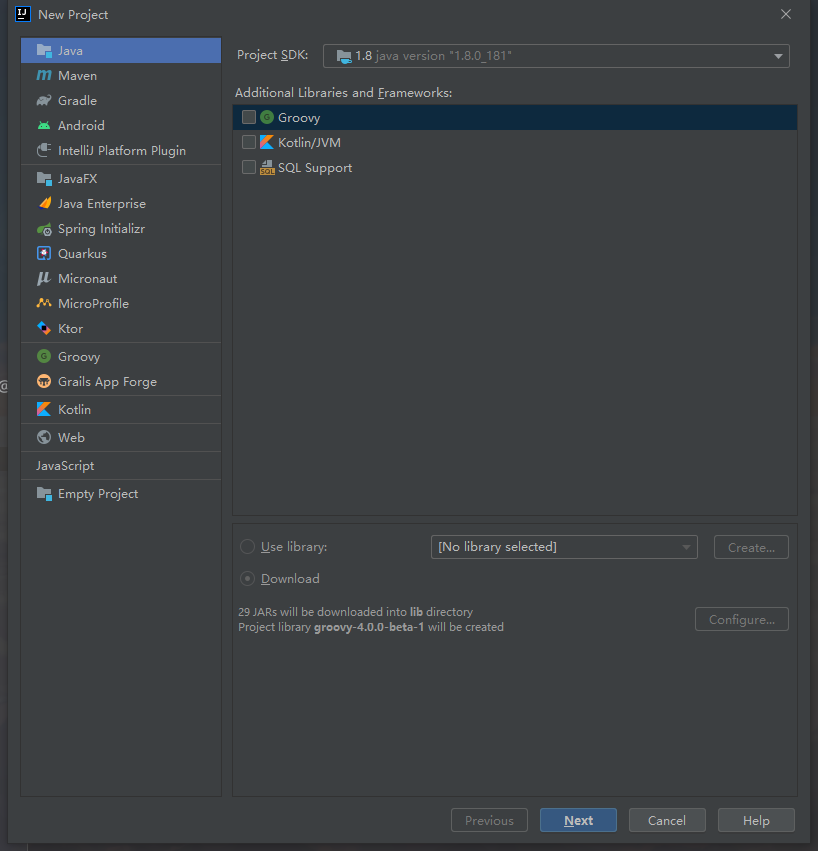
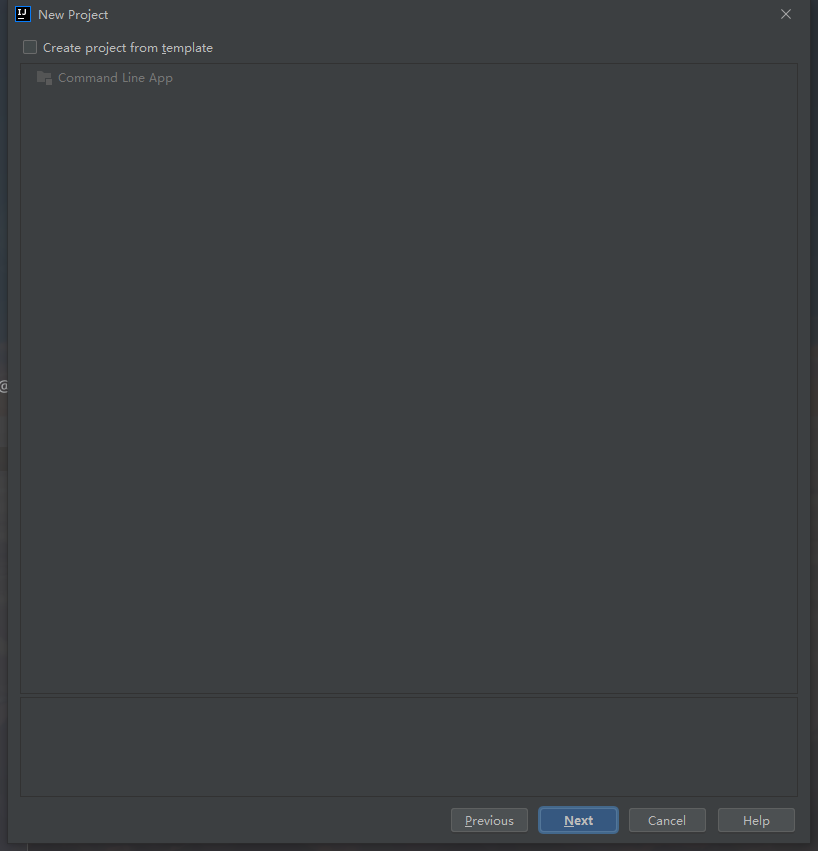
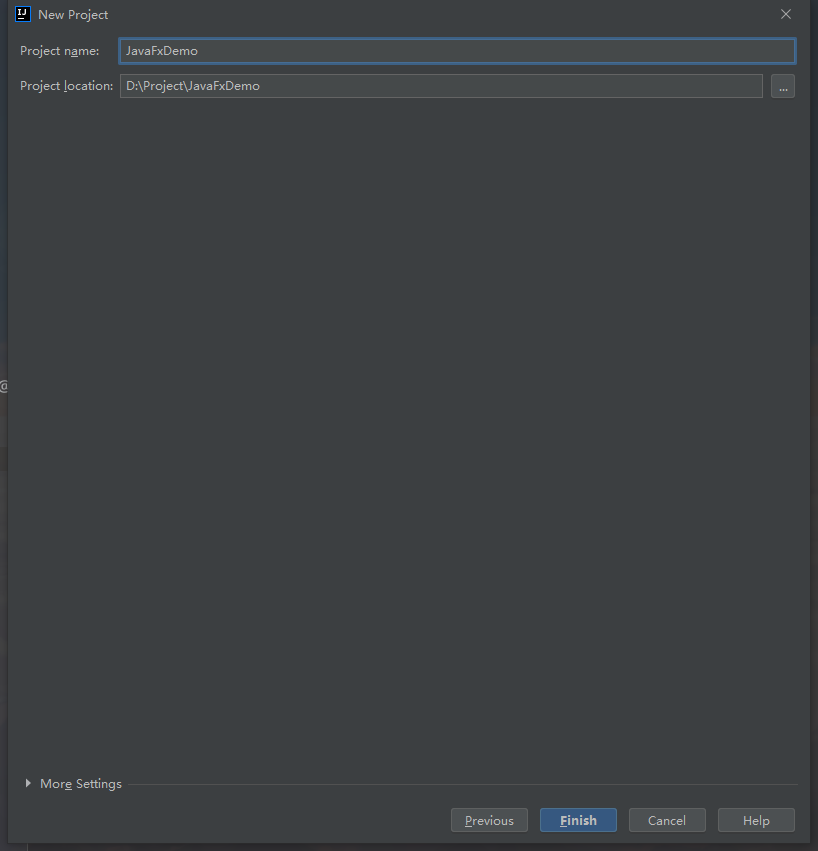
创建后的项目结构
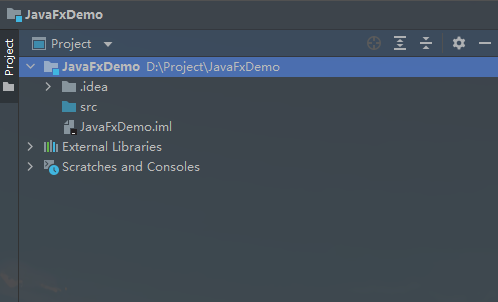
2. 添加框架支持
在项目名上右键单击,选择“Add Framework Support"
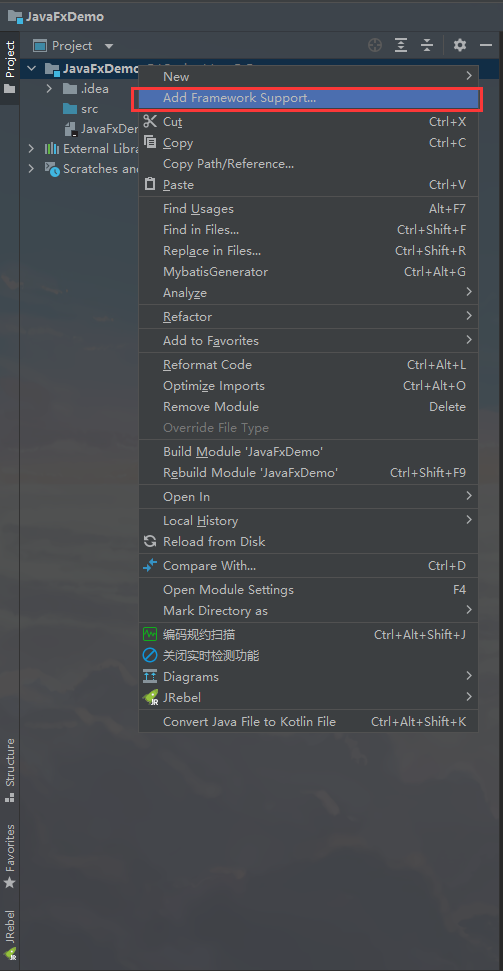
选择Maven
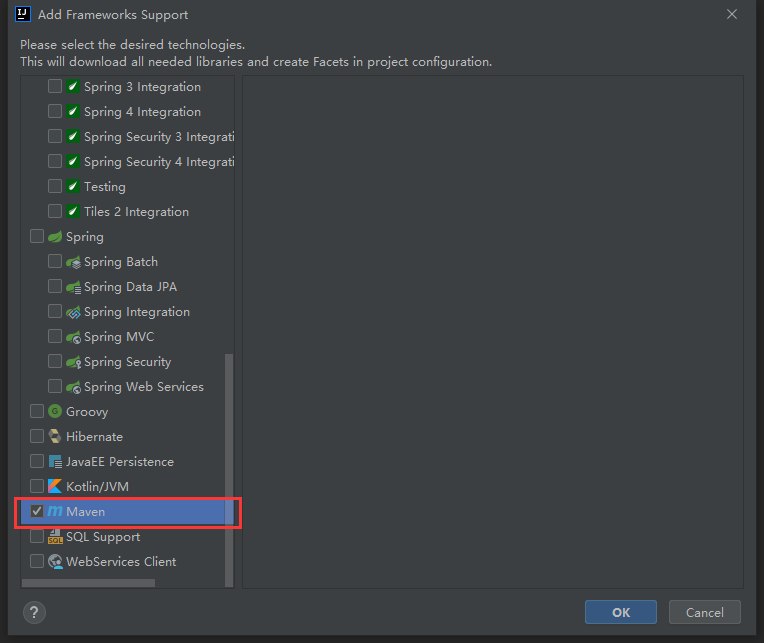
添加Maven后的项目结构
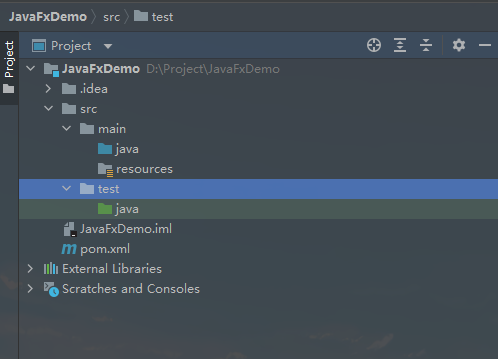
3. 编辑pom.xml文件
xml
<?xml version="1.0" encoding="UTF-8"?>
<project xmlns="http://maven.apache.org/POM/4.0.0"
xmlns:xsi="http://www.w3.org/2001/XMLSchema-instance"
xsi:schemaLocation="http://maven.apache.org/POM/4.0.0 http://maven.apache.org/xsd/maven-4.0.0.xsd">
<modelVersion>4.0.0</modelVersion>
<!--组织域名-->
<groupId>cn.veddy</groupId>
<!--项目名称-->
<artifactId>JavaFX-Demo</artifactId>
<!--项目版本 1.0测试版-->
<version>1.0-SNAPSHOT</version>
<!--打包模式 Jar或者War-->
<packaging>jar</packaging>
<dependencies>
<!--Jfoenix依赖-->
<dependency>
<groupId>com.jfoenix</groupId>
<artifactId>jfoenix</artifactId>
<version>8.0.4</version>
</dependency>
</dependencies>
<build>
<plugins>
<plugin>
<groupId>org.apache.maven.plugins</groupId>
<artifactId>maven-compiler-plugin</artifactId>
<configuration>
<source>8</source>
<target>8</target>
</configuration>
</plugin>
</plugins>
</build>
<properties>
<maven.compiler.source>8</maven.compiler.source>
<maven.compiler.target>8</maven.compiler.target>
</properties>
</project>4. 在resources目录下创建fxml配置文件
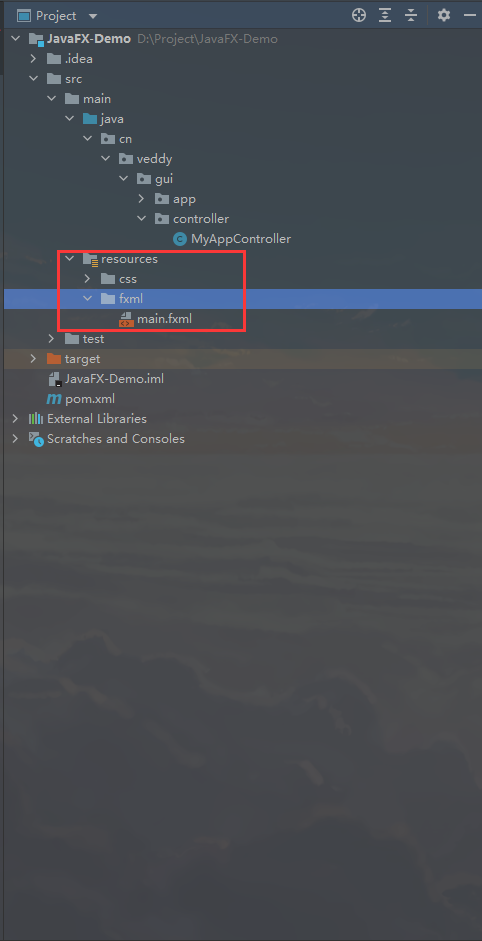
main.fxml配置文件内容
xml
<?import javafx.geometry.Insets?>
<?import javafx.scene.layout.GridPane?>
<?import javafx.scene.control.Button?>
<?import javafx.scene.control.Label?>
<GridPane fx:controller="cn.veddy.gui.controller.MyAppController"
xmlns:fx="http://javafx.com/fxml" alignment="center" hgap="10" vgap="10">
<Label text="hello wolrd"/>
</GridPane>其中通过fx:controller来定义对应的事件处理Controller
5. 创建程序入口类MyApp.java
java
package cn.veddy.gui.app;
import javafx.application.Application;
import javafx.fxml.FXMLLoader;
import javafx.scene.Parent;
import javafx.scene.Scene;
import javafx.stage.Stage;
/**
* 程序入口类,载入界面并显示
* @author Veddy
* @date 2021/10/13 10:29
*/
public class MyApp extends Application {
@Override
public void start(Stage primaryStage) throws Exception {
Parent root = FXMLLoader.load(getClass().getResource("/fxml/main.fxml"));
primaryStage.setTitle("maven项目");
Scene scene = new Scene(root, 900, 500);
primaryStage.setScene(scene);
primaryStage.show();
}
public static void main(String[] args) {
launch(args);
}
}6.运行主程序MyApp.java后的运行效果图
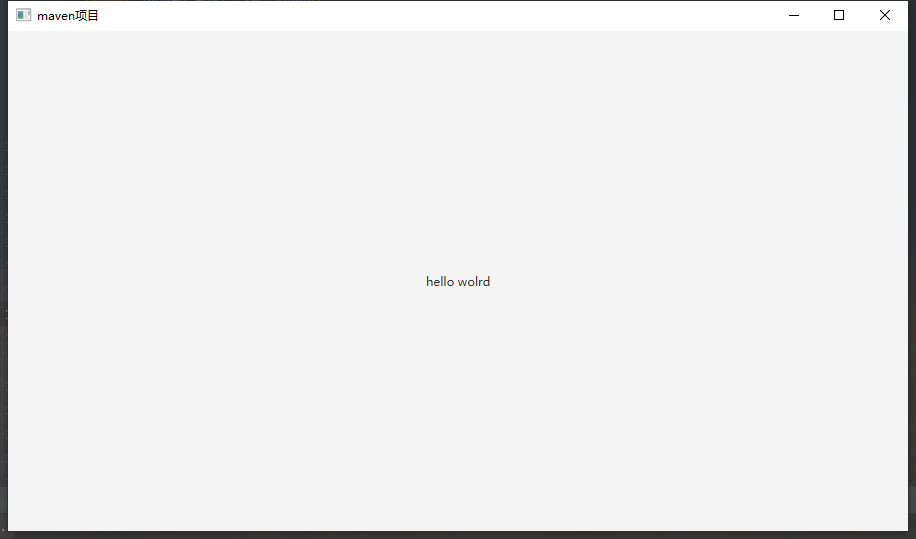
7. 最终项目结构
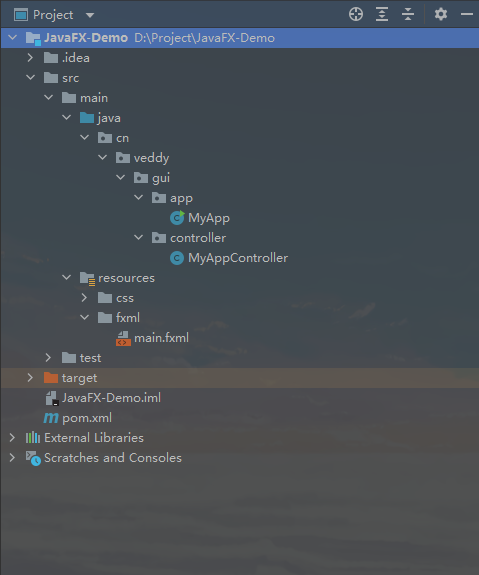
本文已完
点赞
收藏
关注
转发
本文作者: Veddy
版权声明: 本博客所有文章除特别声明外,均采用 CC BY 4.0 CN协议进行许可。转载请署名作者且注明文章出处。
文章目录